Azure Functions chaining using triggers and bindings
Context
Azure Functions allows developers to take action when an event occurs. It connects to various data sources or messaging solutions which makes it easy to process and handle events. Developers can leverage Azure Functions to build HTTP-based API endpoints or can develop functions which reacts to a message inserted in a queue. Azure Functions scales automatically and you only pay for compute resources when your functions are running.
This article revolves around Reward Platform which is a sample application based on Serverless Architecture and is developed using Azure Functions. Here I have utilised triggers and bindings to chain various functions to develop the registration flow.
Highlevel Flow
User registers with Reward Platform and receives an email with an unique reward code. The platform is divided into multiple functions:
- User is registered via RegisterCustomer function which is a HttpTrigger function.
- This function creates a user document in Customers collection of RewardPlatform CosmosDB database.
- Add CustomerRegisteredMessage to customer-registered Storage Queue
- Reward code is issued for the new customer by IssueRewardCode function. This is a QueueTrigger function which monitor customer-registered Storage Queue.
- Reads first unused reward code from RewardCodes collection.
- Update reward code document and set IsUsed property
- Add CodeIssuedMessage to code-issued Storage Queue
- Reward code is update in the new customer document by AddRewardCodeToCustomer function. This is a QueueTrigger function monitor code-issued Storage Queue.
- Retrieves customer document from Customers collection
- Update customer document with reward code
- Add -NotifyCustomerMessage- to notify-customer Storage Queue
- User is notified via email which contains the reward code NotifyCustomer function. This is a QueueTrigger function monitor code-issued Storage Queue and has SendGrid output binding.
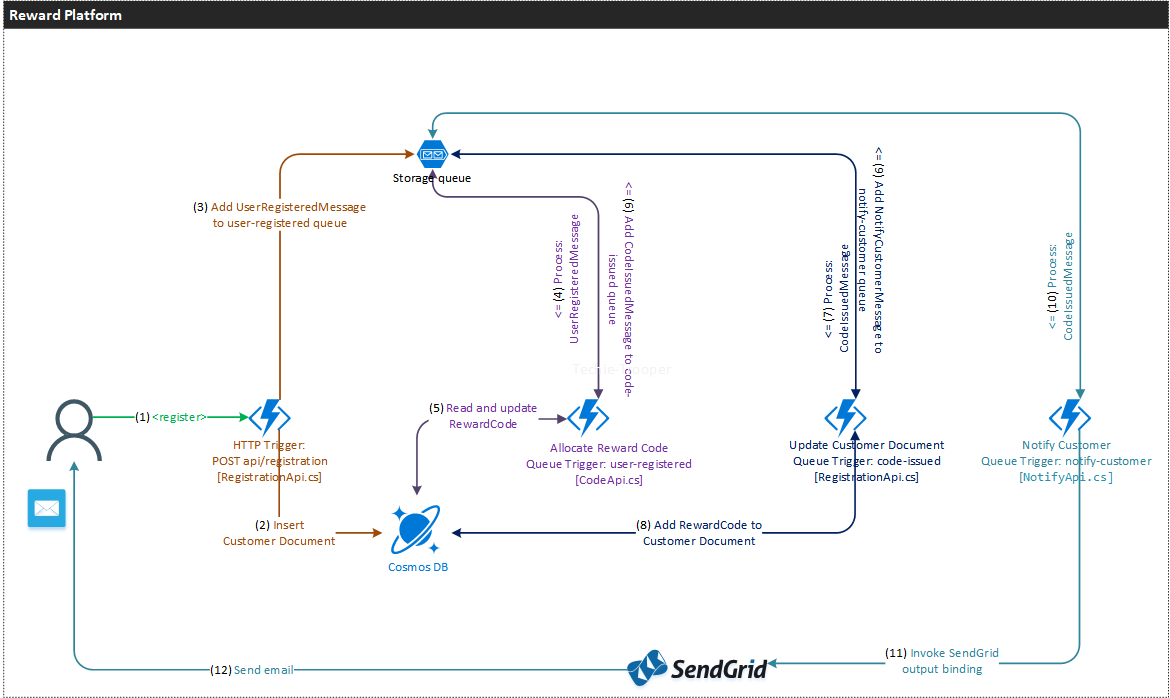
Development Environment
- Visual Studio 2019 / Visual Studio Code
- Storage Account Emulator (deployed as part of Azure SDK)
- Cosmos DB Emulator
- Nuget Dependencies
- Microsoft.Azure.WebJobs.Extensions.CosmosDB - 3.0.7
- Microsoft.Azure.WebJobs.Extensions.SendGrid - 3.0.0
- Microsoft.Azure.WebJobs.Extensions.Storage - 3.0.10
- Microsoft.NET.Sdk.Functions - 3.0.7
Configuration
Storage Queues
Create following queues on your Storage Account / Storage Emulator
- customer-registered
- code-issued
- notify-customer
Cosmos Db
- Create Database Name: RewardPlatform
- Create following collections:
- Customers
- RewardCodes
- Create and insert data into RewardCodes based on following json
{
"id": "GUID",
"RewardCodeValue": "GUID",
"IsUsed": false
}
SendGrid
You will need a SendGrid account to send emails. I have utilised the free SendGrid account which came with Microsoft Partner Action Pack Subscription.
Code Repository
git clone https://aarcosolution@dev.azure.com/aarcosolution/techie-trooper/_git/reward-platform